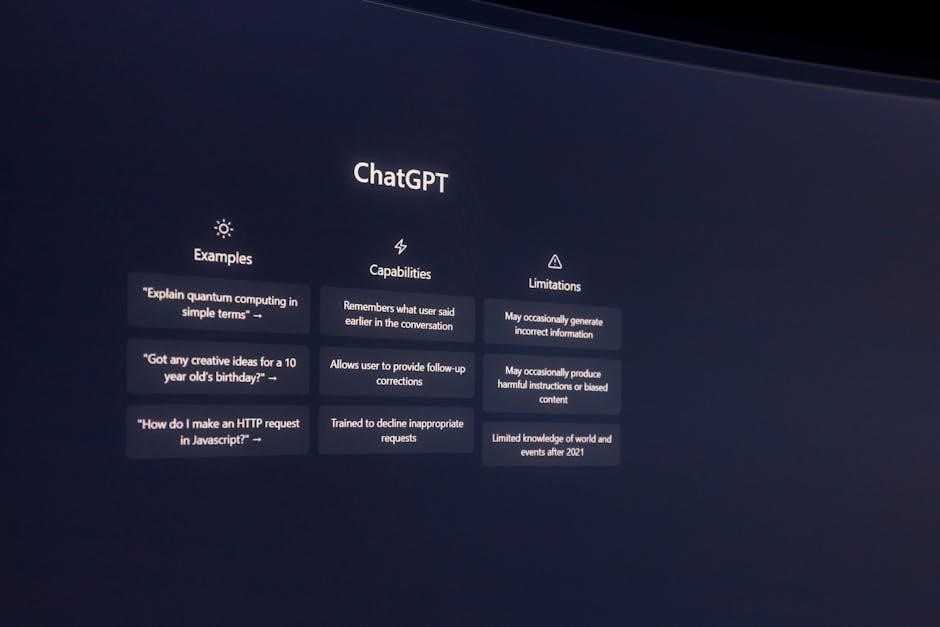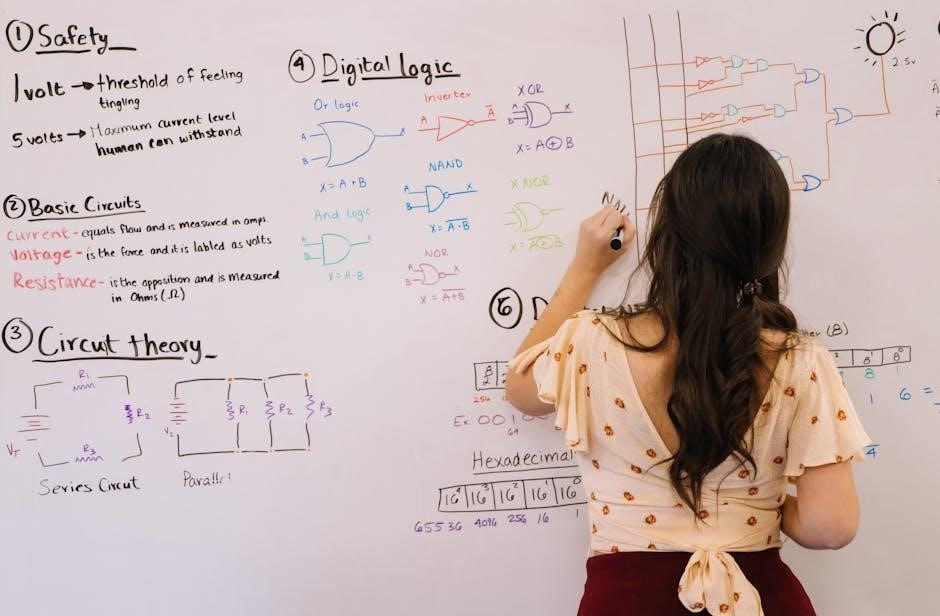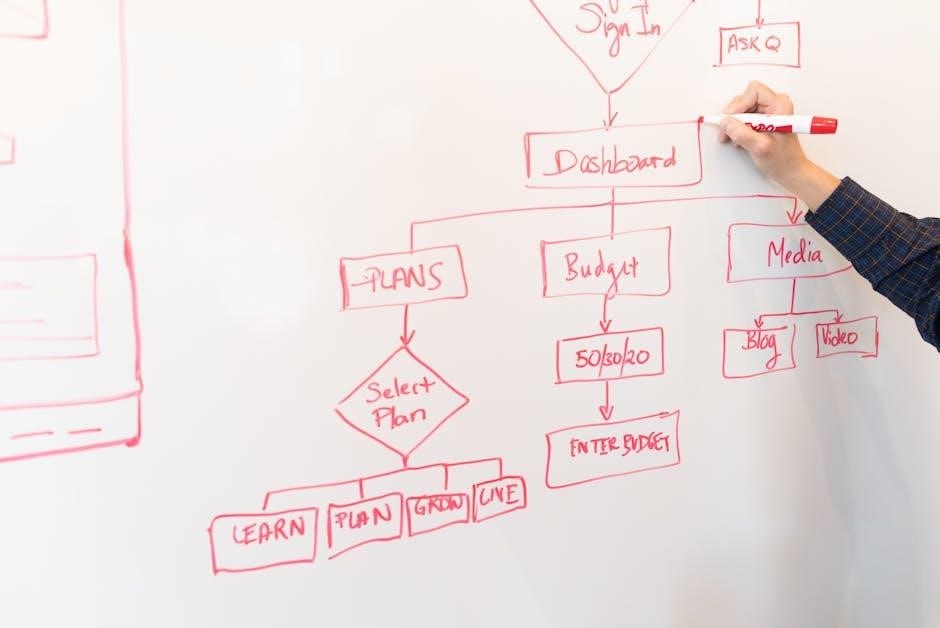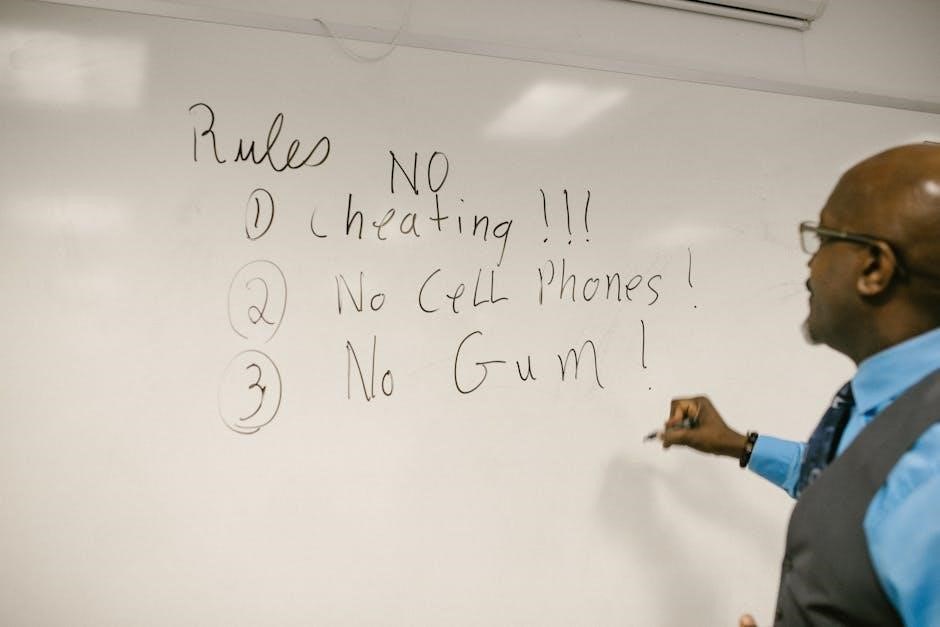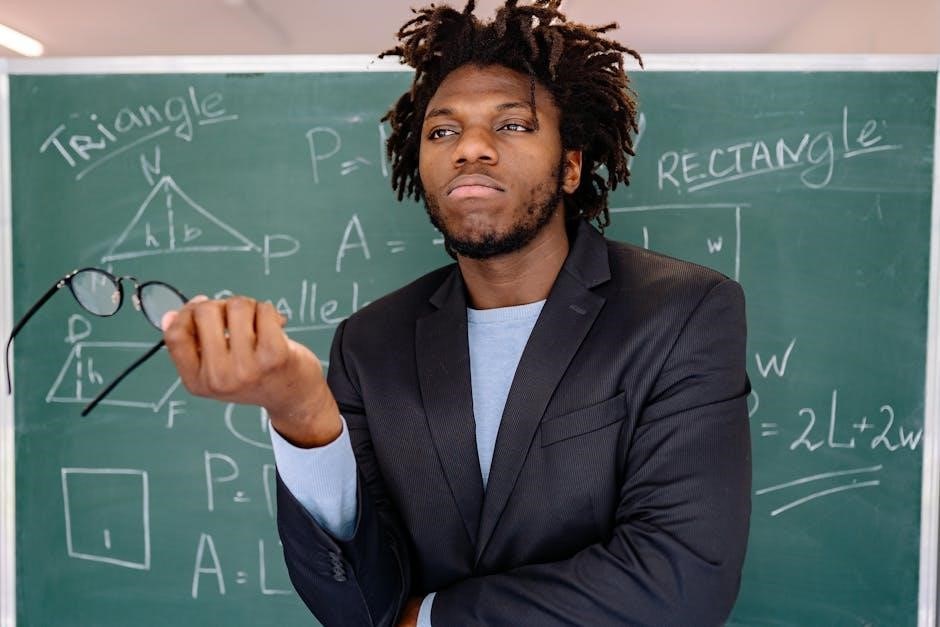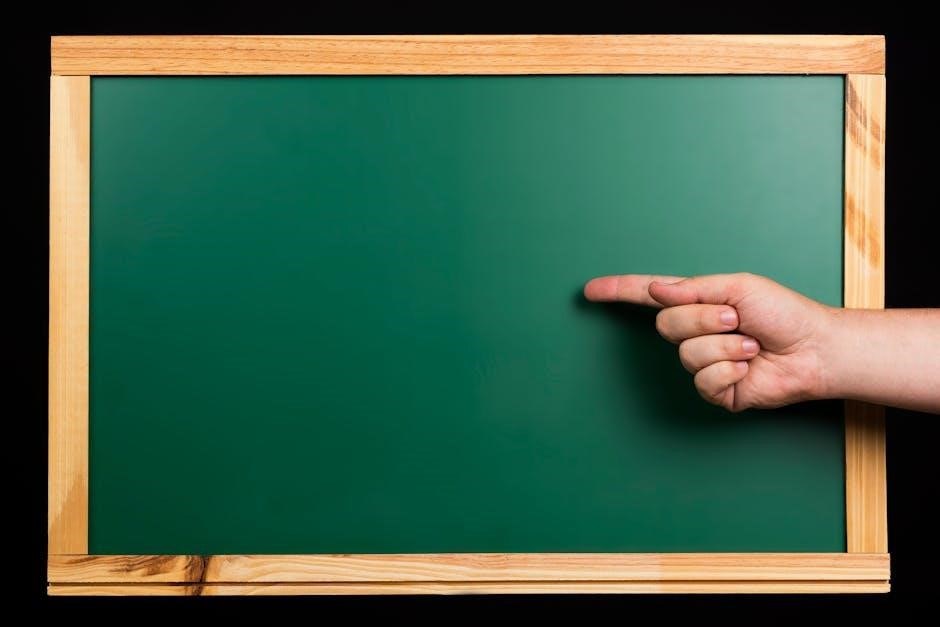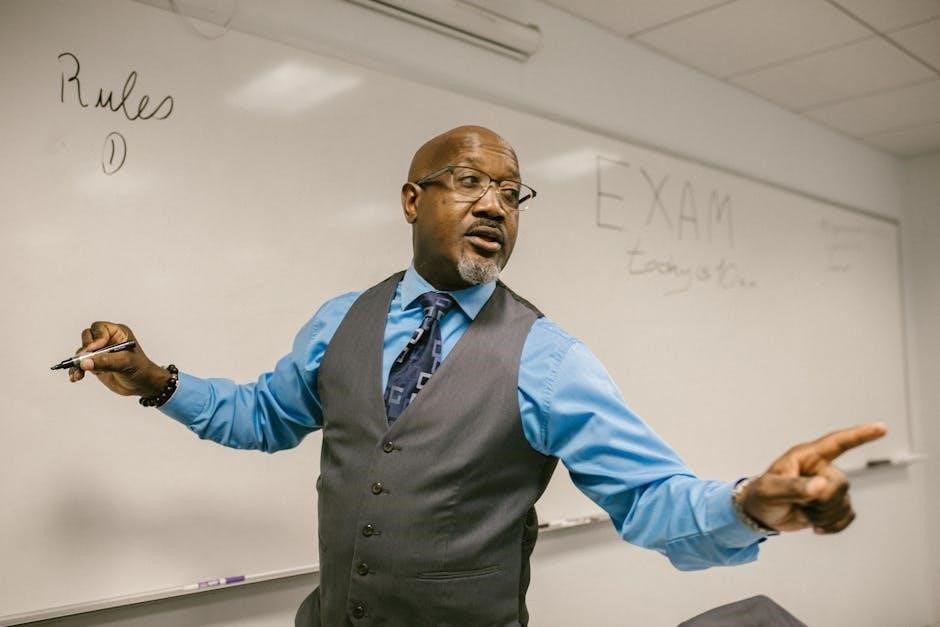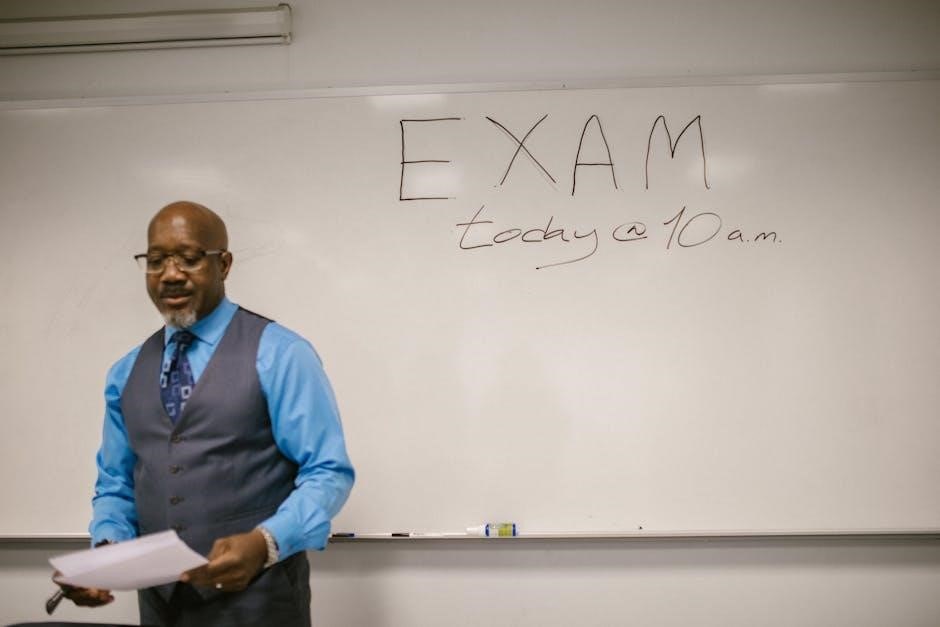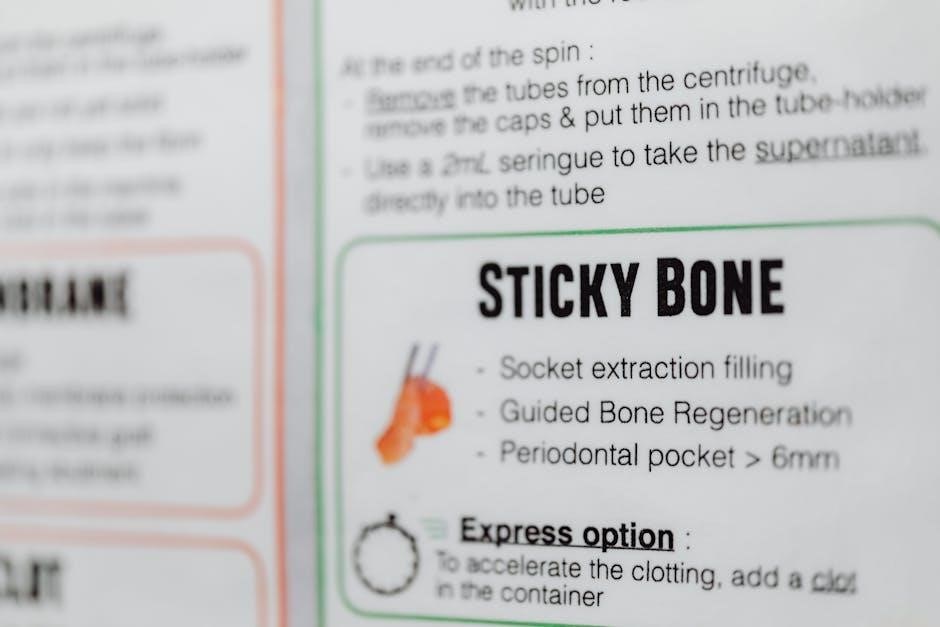Welcome to the comprehensive guide for your Taylor Timer. This manual provides step-by-step instructions to help you master clock setting, timer programming, and maintenance. Ensure optimal performance by following these easy-to-understand directions.
Overview of Taylor Timer Features
The Taylor Timer offers a wide range of features designed for precision and convenience. It includes clock mode, timer mode, and advanced programming options. The timer supports countdown settings up to 99 minutes and 59 seconds, making it versatile for various tasks. Key features include a clear digital display, AM/PM and 24-hour time formats, and easy-to-use buttons for setting hours and minutes. Additionally, the timer comes with mounting options like a magnet, stand, or clip, allowing flexible placement. Its durable design ensures long-term use, and the included batteries provide reliable performance. These features make the Taylor Timer a practical tool for both home and professional settings.
Importance of Following Instructions
Adhering to the Taylor Timer instructions is crucial for optimal performance and longevity. Proper setup ensures accurate timekeeping and timer functionality. Misuse can lead to malfunctions or incorrect settings, affecting reliability. By following the guide, users can prevent errors, extend battery life, and maintain the device’s durability. Understanding each feature’s purpose and operation enhances user experience, making the timer a valuable tool for everyday tasks. Neglecting instructions may result in frustration or device damage. Therefore, taking the time to read and follow the manual carefully is essential for maximizing the timer’s benefits and ensuring trouble-free operation over time.

Setting the Clock on Your Taylor Timer
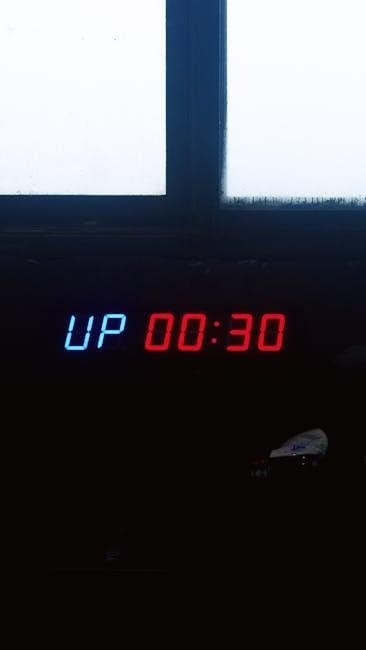
To set the clock, slide the switch to CLOCK SET. Press H to adjust hours and M for minutes. Choose between 12 or 24-hour formats.
Switching to Clock Mode
Locate the mode switch, typically found on the bottom of the Taylor Timer. Move the switch to the ‘CLOCK’ position to activate clock mode. Ensure the display shows the current time. No button presses are necessary after switching. If the timer doesn’t display the clock, check the battery placement and try again. This ensures accurate timekeeping when not using the timer function.
Setting Hours and Minutes
To set the time, press the ‘H’ button to adjust the hour, cycling through 1-12 for AM/PM or 00-23 for 24-hour format. Use the ‘M’ button to set minutes, incrementing from 00-59. Press the buttons repeatedly until the desired time is displayed. For AM/PM mode, ensure the correct period is selected. In 24-hour mode, hours range from 00 to 23. After setting, the timer will automatically save the time. If using the countdown feature, press ‘START’ to begin. This ensures precise timekeeping for cooking, schedules, or any task requiring accurate timing.
Understanding AM/PM and 24-Hour Format
Your Taylor Timer offers two time formats: 12-hour (AM/PM) and 24-hour. In 12-hour mode, hours range from 1-12, with AM for morning and PM for afternoon/evening. In 24-hour mode, hours range from 00-23, providing a continuous cycle. Press the ‘H’ button to cycle through hours in either mode. For 12-hour mode, ensure AM/PM is correctly set. For 24-hour mode, hours increment from 00 to 23. Minutes (00-59) are set using the ‘M’ button in both modes. Understanding these formats ensures accurate timekeeping and prevents confusion when setting the clock or timer for cooking, scheduling, or other tasks requiring precise timing.

Programming the Taylor Timer
To program your Taylor Timer, slide the switch to TIMER mode. Press H and M buttons to set hours and minutes. Press START to begin the countdown. Use START/STOP to pause or reset.
Switching to Timer Mode
To switch your Taylor Timer to Timer mode, locate the mode switch on the device. Slide the switch to the TIMER position. This will activate the timer function, allowing you to set countdown times. Use the H and M buttons to adjust hours and minutes. Press START to begin the countdown. The timer will count down to zero, providing an audible alert. For pauses, press START/STOP. To reset, press RESET. Ensure the timer is in the correct mode before programming. This feature is ideal for cooking, workouts, or any activity requiring precise time tracking. Mounting options like magnets or clips offer convenient placement.
Setting Countdown Hours and Minutes
To set the countdown time on your Taylor Timer, press the H button to adjust hours and the M button to adjust minutes. Use the buttons to cycle through values until reaching your desired time. The timer can be set up to 99 minutes and 59 seconds. Ensure the display reflects the correct time before starting. For AM/PM or 24-hour formats, confirm the mode matches your preference. Once satisfied, press START to begin the countdown. The timer will count down accurately, providing an audible alert when time expires. This feature is perfect for cooking, workouts, or any task requiring precise time management. Always verify the time before starting to avoid errors.
Starting the Countdown
To begin the countdown, ensure the timer is in Timer Mode and the desired time is set. Press the START/STOP button to activate the countdown. The timer will decrement the seconds, minutes, or hours smoothly. Once the countdown reaches zero, an audible alarm will sound, signaling completion. During the countdown, you can pause by pressing the START/STOP button again. To reset, press the RESET button, which will clear the current time and prepare the timer for a new cycle. Always test the alarm volume beforehand to ensure it meets your needs. This feature ensures precise timing for various tasks, from cooking to workouts. For more details, refer to the user manual.
Pausing and Resetting the Timer
To pause the countdown, press the START/STOP button once. The timer will halt temporarily, allowing you to resume by pressing the same button again. For resetting, press and hold the RESET button until the display clears. This action will cancel the current countdown and reset the timer to zero. Ensure the timer is in Timer Mode before resetting to avoid unintended behavior. Resetting is useful for starting over or setting a new countdown without reprogramming. Always confirm the timer is paused or reset by checking the display. These features provide flexibility and ease of use for managing your timing needs efficiently. For detailed steps, consult the user manual.

Maintaining Your Taylor Timer
Regularly clean the timer with a soft cloth to prevent dust buildup. Replace batteries when the display dims, ensuring optimal performance. Store it in a dry place.
Cleaning the Timer
To keep your Taylor Timer functioning optimally, regular cleaning is essential. Use a soft, dry cloth to wipe down the exterior, removing any dust or debris. For tougher stains, lightly dampen the cloth with water, but avoid harsh chemicals or abrasive cleaners, as they may damage the surface. Gently scrub the display to maintain clarity. Never submerge the timer in water or expose it to excessive moisture. After cleaning, dry the timer thoroughly with a clean cloth. This routine will prevent dust buildup and ensure accurate operation. Regular maintenance extends the lifespan of your timer and keeps it looking like new.
Replacing Batteries
To ensure your Taylor Timer continues to function properly, replace the batteries when the low-battery indicator appears. Turn the timer off before starting. Locate the battery compartment on the back, usually secured with screws. Use a screwdriver to remove the screws and open the compartment. Carefully insert the required number of AA batteries, ensuring they are positioned correctly according to the diagram inside the compartment. Avoid mixing old and new batteries or using different types. Replace the compartment cover, tighten the screws, and turn the timer on. For specific details, refer to your user manual. Regular battery replacement ensures accurate timekeeping and prevents malfunctions.

Advanced Features of Taylor Timers
Taylor Timers offer versatile mounting options, including magnets, stands, and clips, ensuring easy placement. They also support multiple timer programming, enhancing convenience for users needing simultaneous countdowns. Additionally, their sleek designs integrate seamlessly into various environments, providing both functionality and style. With advanced features like precise countdown settings and customizable alarms, Taylor Timers cater to diverse needs, making them ideal for both home and professional use.

Mounting Options (Magnet, Stand, Clip)
Your Taylor Timer comes with versatile mounting options for convenient placement. The built-in magnet securely attaches to metal surfaces, while the stand provides stability on countertops. The clip allows easy attachment to aprons or boards. These options ensure your timer is always within reach, whether in the kitchen, office, or workshop. The magnetic base is ideal for refrigerators, the stand offers a sturdy desktop setup, and the clip is perfect for on-the-go use. Durable and adjustable, these mounting features enhance the timer’s portability and versatility, making it suitable for various environments. Choose the option that best fits your needs for optimal functionality.
Programming Multiple Timers
Programming multiple timers on your Taylor Timer allows you to manage several countdowns simultaneously. Start by sliding the switch to TIMER mode. Press H and M to set hours and minutes for the first timer, then press START to begin the countdown. For additional timers, repeat the process, ensuring each timer is programmed separately. The device can handle multiple sessions without overlapping. This feature is ideal for tracking different tasks, such as cooking multiple dishes or setting reminders. With clear prompts and intuitive controls, programming multiple timers is straightforward and efficient, making it perfect for complex scheduling needs. This functionality enhances productivity and organization in any setting.

Troubleshooting Common Issues
Identify and resolve common Taylor Timer issues by understanding error messages and performing basic checks. Ensure proper battery installation and functionality. Refer to the manual for detailed solutions and step-by-step guidance to restore your timer’s optimal performance quickly and effectively.
Understanding Error Messages
Understanding error messages on your Taylor Timer is crucial for resolving issues quickly. Common errors include “FREEZER LOCKED” or “BATTERY LOW,” indicating specific problems. Refer to the manual for meanings and solutions. For example, “FREEZER LOCKED” may signal a soft lock, which can be reset by turning the timer off and on. Other messages might indicate faulty buttons or connectivity issues. Always check the display for codes or text hints; If the timer shows no response, ensure batteries are correctly installed. For detailed explanations, consult the troubleshooting section or page 42 in your manual. Addressing errors promptly ensures smooth operation and extends your timer’s lifespan.
Resolving Timer Malfunctions
If your Taylor Timer malfunctions, start by checking the batteries. Ensure they are correctly installed and not depleted. If issues persist, reset the timer by turning it off and on. For display problems, verify that the screen is clean and free of obstructions. If buttons are unresponsive, test them individually to identify any faulty ones. Refer to the manual for specific error codes, such as “FREEZER LOCKED,” which may require a soft reset. For persistent issues, consult the troubleshooting section or contact customer support. Regular maintenance, like cleaning and updating settings, can prevent many malfunctions. Addressing problems early ensures reliable performance and extends the timer’s lifespan.

Warranty and Support
Your Taylor Timer is backed by a 5-year warranty covering manufacturing defects. For support, visit the official Taylor website or contact customer service via email or phone for assistance.
Taylor Timer Warranty Information
Your Taylor Timer is covered by a 5-year limited warranty, ensuring protection against manufacturing defects. This warranty applies to the timer’s electronic components and begins from the date of purchase. Damage caused by improper use, tampering, or normal wear and tear is excluded. To file a warranty claim, contact Taylor’s customer support with your product serial number and proof of purchase. The warranty may vary depending on the model and region, so refer to the official Taylor website for detailed terms and conditions. Regular maintenance and proper handling will help extend the product’s lifespan under warranty coverage.
Customer Support Contact Details

For any inquiries or assistance with your Taylor Timer, contact our dedicated customer support team. Reach us via phone at 1-800-TAYLOR-1 (Monday–Friday, 8 AM–5 PM EST) or email support@taylorprecisionproducts.com. Visit our official website at www.taylorprecisionproducts.com for live chat support and additional resources. Mailing address: Taylor Precision Products, 6500 Busch Blvd, Columbus, OH 43229. Our team is ready to assist with troubleshooting, warranty claims, or general questions. Ensure to have your product model and serial number handy for faster service. We strive to provide prompt and effective solutions to enhance your Taylor Timer experience.
Mastering your Taylor Timer enhances your efficiency and accuracy in various tasks. By following the instructions, you can set clocks, program timers, and maintain your device effortlessly.
Final Tips for Effective Use
- Always ensure the timer is set to the correct AM/PM or 24-hour format to avoid confusion.
- Regularly clean the display and buttons to maintain functionality and visibility.
- Utilize the magnet, stand, or clip for convenient placement in your kitchen or workspace.
- Check battery levels periodically to prevent unexpected shutdowns during critical tasks.
- Explore advanced features like multiple timer programming for enhanced multitasking.
- Refer to your user manual for troubleshooting common issues before contacting support.
- Store the timer in a dry, cool place to preserve its longevity and performance.
- Practice setting timers and clocks to build familiarity with the device.
Encouragement to Explore More Features
Now that you’ve mastered the basics, take your Taylor Timer experience to the next level by discovering its advanced capabilities. Experiment with programming multiple timers for simultaneous tasks, ensuring seamless multitasking in the kitchen or workplace. Explore the convenience of the magnet, stand, and clip mounting options to optimize placement for different scenarios. Don’t hesitate to test the timer’s maximum countdown limit of 99 minutes and 59 seconds for longer tasks. By familiarizing yourself with these features, you’ll unlock the full potential of your Taylor Timer, enhancing productivity and efficiency. Embrace the versatility and customization options to make the most of your investment!