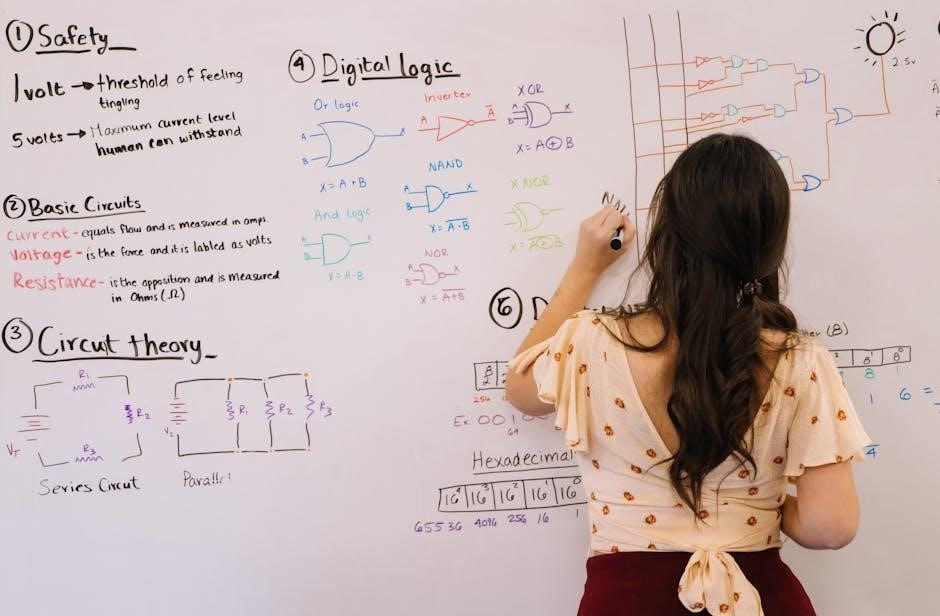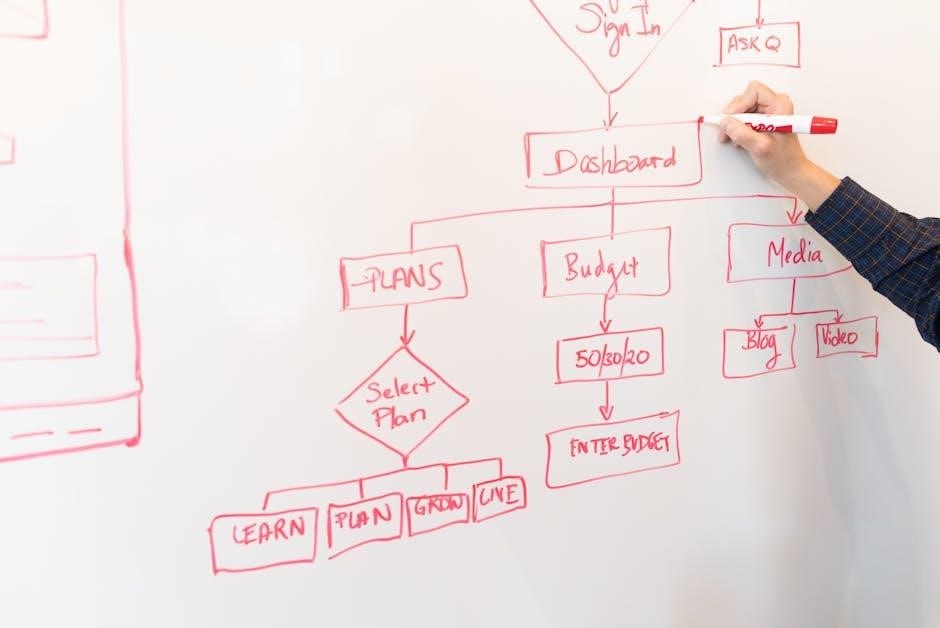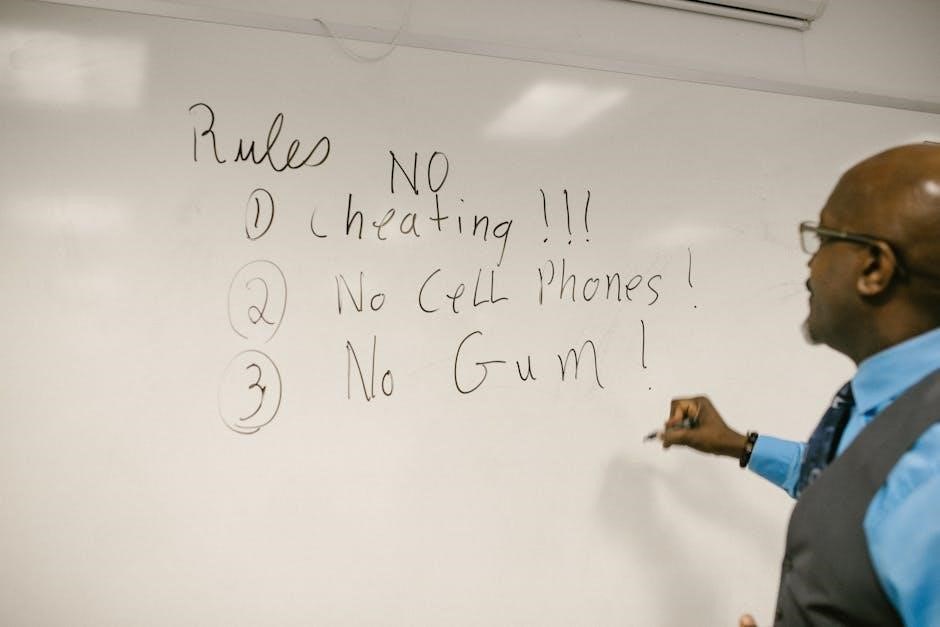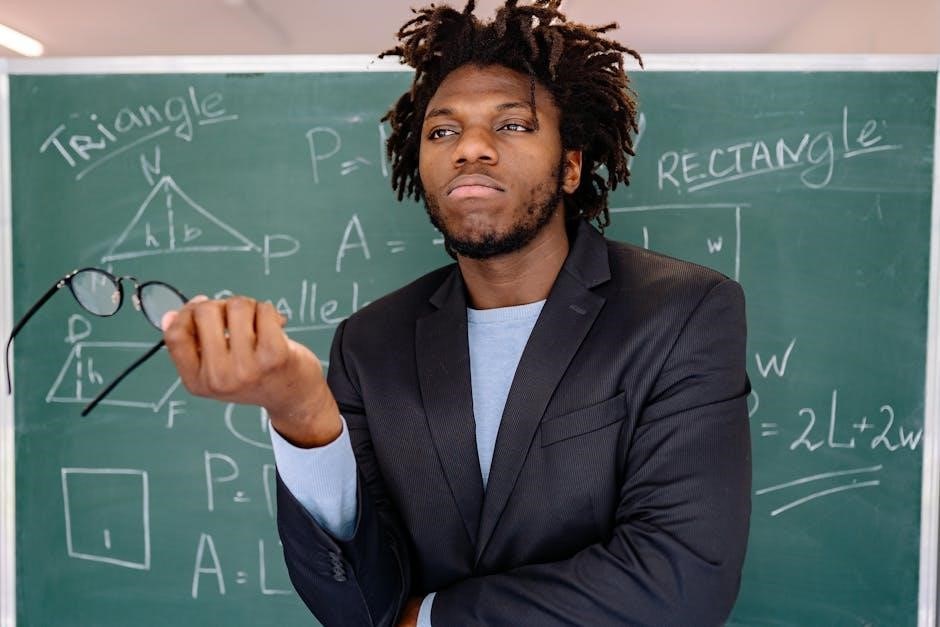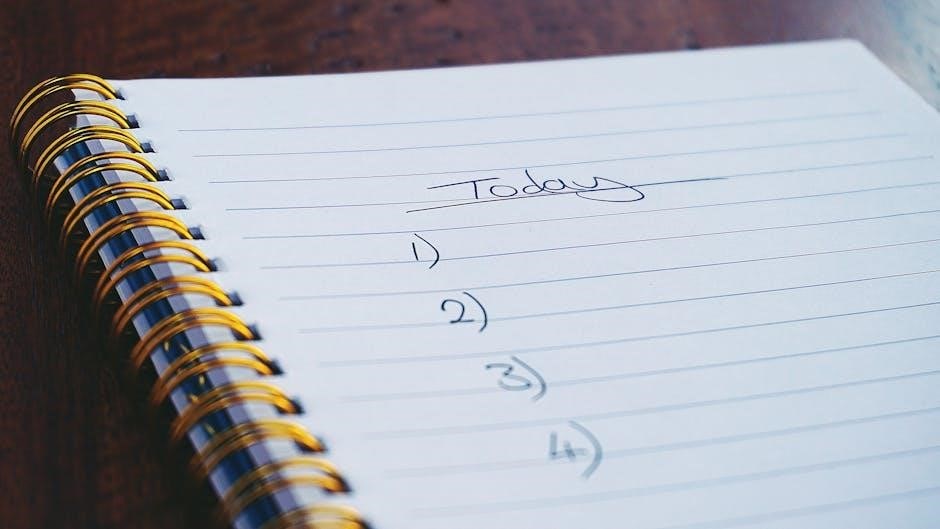DBT Opposite Action: An Overview
DBT Opposite Action is a crucial skill within Dialectical Behavior Therapy, designed to regulate intense emotions. It teaches individuals to act contrary to their emotional urges. This technique empowers individuals to make decisions based on reason. It aims to reduce distress, improving overall emotional well-being.
What is DBT Opposite Action?
DBT Opposite Action, a core emotion regulation skill in Dialectical Behavior Therapy (DBT), involves intentionally behaving in a way that is directly opposite to what one’s emotions urge them to do. This technique is particularly useful when emotions are not justified by the facts or when acting on those emotions would be ineffective or harmful. The premise behind Opposite Action is that by changing one’s behavior, it is possible to influence and ultimately change the underlying emotion.
For example, if someone feels like withdrawing from social interactions due to sadness, Opposite Action would encourage them to engage in social activities instead. This proactive approach challenges the natural inclination to succumb to negative emotions and provides a means to regain control over one’s emotional state.
The goal is not to suppress or deny emotions, but rather to modulate them by altering the behavioral response. Opposite Action requires careful consideration and is most effective when used in conjunction with other DBT skills, like checking the facts, to ensure the appropriateness of the intervention.

Understanding the Core Principles
At its core, DBT emphasizes changing or accepting emotions. Opposite Action stems from this, focusing on altering emotional responses. It acknowledges that our emotions drive our actions. By understanding this connection, we can learn to regulate them effectively, enhancing our well-being.
Emotions and Action Urges
Every emotion we experience is linked to a corresponding action urge. These urges often dictate our behavior, sometimes leading to undesirable outcomes. For instance, anger might trigger an urge to lash out, while sadness can lead to withdrawal. Understanding this connection is paramount in DBT.
Opposite Action hinges on recognizing these urges and consciously choosing alternative behaviors. It is a valuable skill that teaches you to engage in more effective actions. It helps weaken the intensity of negative emotions. It can help reduce your overall distress
By identifying the specific urge associated with an emotion, individuals can implement Opposite Action. This involves behaving in a way that is directly opposite to what the emotion is prompting them to do. This proactive approach allows for greater control. It enables healthier responses to challenging situations
Recognizing that our emotions always encourage us to take action; sometimes this action would be beneficial to our situation. In other circumstances, the action wouldn’t make sense. Opposite action is a dialectical behavior therapy (DBT) emotion regulation skill to help you identify whether or not these actions make sense in the moment.
When to Use Opposite Action
Opposite Action is most effective when emotions don’t fit the facts or when acting on emotions is ineffective. It’s crucial to assess whether an emotional response is justified. Ask yourself, “Does my emotion align with the reality of the situation?” If the answer is no, Opposite Action can be beneficial.
Consider situations where emotional reactions lead to negative consequences. For instance, avoiding social interactions due to anxiety may reinforce isolation. In such cases, engaging in social activities, the opposite action, can challenge the anxiety and improve social skills. It is useful to find an alternative coping strategy.
However, Opposite Action isn’t always appropriate. If an emotion is justified and acting on it is effective, it’s best to validate the emotion. For example, feeling sad after a loss is natural, and allowing oneself to grieve is healthy. Opposite Action should primarily be employed. When emotions are causing significant distress.
These are situations where the emotion is doing us no real good other than to cause us (and possibly those around us) significant pain or distress. In these cases, the application of opposite action is a DBT skill that allows us to effectively regulate emotions.

The Opposite Action Worksheet
The Opposite Action Worksheet is a tool in therapy, like DBT. It helps manage intense emotions. It guides identifying emotions, recognizing urges, and choosing opposite actions to counteract those urges. The worksheet facilitates dealing with negative emotions.
Purpose of the Worksheet
The primary purpose of the Opposite Action Worksheet is to provide a structured framework for individuals to navigate and regulate overwhelming emotions effectively. Rooted in Dialectical Behavior Therapy, this worksheet serves as a practical guide, assisting users in identifying distressing emotions and recognizing the associated urges or impulses that often accompany them. By prompting individuals to analyze whether their emotional responses are justified by the facts, the worksheet encourages a more rational assessment of the situation at hand.
Furthermore, the worksheet empowers users to consciously choose opposite actions that directly counteract those urges, thereby disrupting maladaptive behavioral patterns. Through consistent use, individuals can cultivate healthier responses to emotional triggers, enhancing their overall emotional well-being. Ultimately, the Opposite Action Worksheet aims to equip individuals with the skills necessary to manage their emotions more effectively and make informed decisions, even in the face of intense emotional distress, promoting resilience and adaptive coping mechanisms;
Key Components of the Worksheet
The Opposite Action Worksheet typically includes several key components designed to guide users through the process of emotional regulation. Firstly, it provides a section for identifying and naming the specific emotion being experienced, promoting emotional awareness and clarity. Secondly, the worksheet prompts users to check the facts, encouraging a thorough evaluation of whether the intensity of the emotion aligns with the reality of the situation. This step helps to challenge any cognitive distortions or irrational beliefs that may be fueling the emotional response.
Another crucial component is the identification of action urges associated with the emotion, allowing users to recognize the impulses that may lead to maladaptive behaviors. Finally, the worksheet guides users in selecting and implementing opposite actions that directly contradict these urges, providing a concrete strategy for disrupting negative emotional cycles. By systematically addressing these components, the Opposite Action Worksheet empowers individuals to gain control over their emotions and make more adaptive choices.

Steps for Using Opposite Action
Using Opposite Action involves a structured approach. It begins with identifying the emotion. Then, check if the emotion fits the facts. Finally, act opposite to the emotion’s urge. Repeat acting opposite until the emotion changes for the better.
Step 1: Identifying and Naming the Emotion
The first step in Opposite Action is crucial: accurately identifying and naming the emotion you’re experiencing. This process involves taking a moment to pause and reflect on your internal state. Instead of reacting impulsively, you consciously observe what you are feeling. It is important to recognize the specific emotion, such as sadness, anger, fear, shame, or guilt.
Naming the emotion helps to create a distance between yourself and the feeling. This distance enables you to analyze the emotion more objectively. It prevents you from being completely overwhelmed by the emotional experience. Accurate identification is key, as it guides the subsequent steps in the Opposite Action process.
Without a clear understanding of what you’re feeling, it’s difficult to determine whether the emotion is justified by the facts. It is also difficult to choose an appropriate opposite action. Therefore, taking the time to pinpoint and name the emotion sets the foundation for effective emotional regulation using DBT.
Step 2: Checking the Facts
After identifying the emotion, the next critical step is to “Check the Facts.” This involves objectively evaluating whether your emotional response is justified by the actual situation. It’s about determining if the intensity and nature of the emotion align with the reality of the circumstances. Ask yourself: “Is my emotion fitting the facts?”
This step requires detaching from subjective interpretations and focusing on concrete evidence. It is important to gather information and assess the situation as impartially as possible. Consider if your emotion is based on assumptions, fears, or past experiences rather than the present reality. Sometimes, emotions can be triggered by distorted thoughts or inaccurate perceptions.
If the facts support your emotion, then acting on it might be appropriate. However, if the emotion doesn’t align with the facts, or if acting on it would be ineffective or harmful, then moving forward with the Opposite Action is warranted. Checking the facts is essential for making informed decisions about how to manage your emotions effectively.
Step 3: Acting Opposite to the Emotion’s Urge
Once you’ve identified the emotion and checked the facts, the next step is to act opposite to the emotion’s urge. This involves intentionally behaving in a way that contradicts what your emotion is telling you to do. It can feel unnatural or uncomfortable at first, but it’s a powerful way to disrupt the emotional cycle.
The key here is to identify the specific action urge associated with your emotion. For example, if you’re feeling sad, the urge might be to withdraw and isolate yourself. The opposite action would be to engage in social activities and connect with others. If you’re feeling angry, the urge might be to lash out or become aggressive. The opposite action would be to practice relaxation techniques and communicate calmly.
Acting opposite doesn’t mean suppressing or denying your emotions; it means choosing a different behavioral response. By consistently engaging in opposite actions, you can gradually weaken the intensity of the emotion and develop healthier coping mechanisms. Remember to repeat acting opposite to your action urges until your emotion changes.
Examples of Opposite Actions for Different Emotions
To effectively utilize opposite action, understanding how it applies to various emotions is crucial. When experiencing fear, which often prompts avoidance, the opposite action involves approaching the feared situation gradually. For anger, where the urge is to attack or lash out, engaging in gentle and kind behaviors, such as offering help or expressing appreciation, can be beneficial.
Sadness, characterized by withdrawal and isolation, can be countered by engaging in social activities and connecting with friends or family. Shame, leading to hiding or self-criticism, requires self-compassion and sharing your feelings with a trusted person. Guilt, often associated with making amends, might necessitate self-forgiveness if the guilt is disproportionate to the situation.
Jealousy, prompting possessiveness and suspicion, can be addressed by practicing trust and engaging in activities that build self-esteem. These examples illustrate the versatility of opposite action in managing a wide range of emotions.

Benefits of Using Opposite Action
Opposite Action offers numerous benefits for individuals struggling with intense emotions. Firstly, it promotes emotional regulation by providing a structured method to navigate overwhelming feelings. By acting opposite to emotional urges, individuals can weaken the intensity of negative emotions, fostering a sense of control. This skill enhances distress tolerance, enabling individuals to cope with challenging situations without resorting to unhealthy coping mechanisms.
Opposite Action also encourages self-awareness by prompting individuals to identify and understand their emotions. It challenges impulsive reactions, promoting thoughtful decision-making. This leads to improved interpersonal relationships as individuals respond more effectively in social situations. Furthermore, it cultivates resilience by building confidence in one’s ability to manage emotions and navigate difficult experiences. Ultimately, Opposite Action empowers individuals to lead more balanced and fulfilling lives, reducing the impact of emotions on their overall well-being.